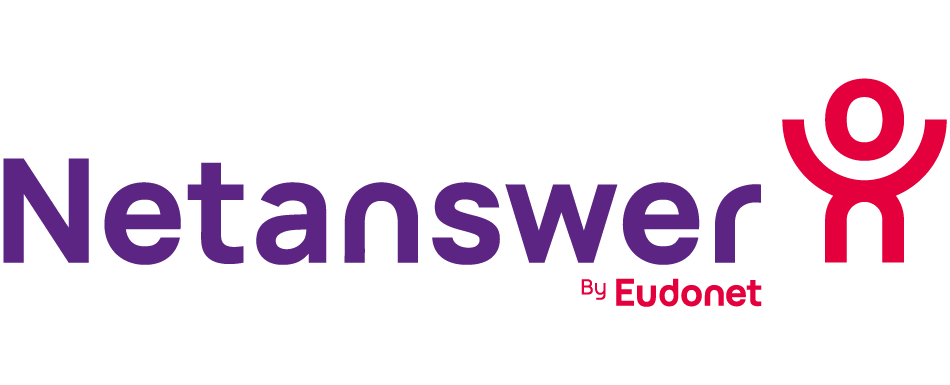Indeed, if the option is deactivated, it is no longer possible to easily activate the sharing of a news or an event on your Facebook page. This feature now requires a complex manipulation that only the most determined among you will be able to achieve.
In any case, it is best to post your content directly to Facebook and Twitter, as your posts are likely to get more visibility and engagement if they were created directly from the relevant social network.
But due to time constraints, automatic sharing may be more practical. So here are the steps to follow if you want to set it up:
With the page’s administrator account, go to:
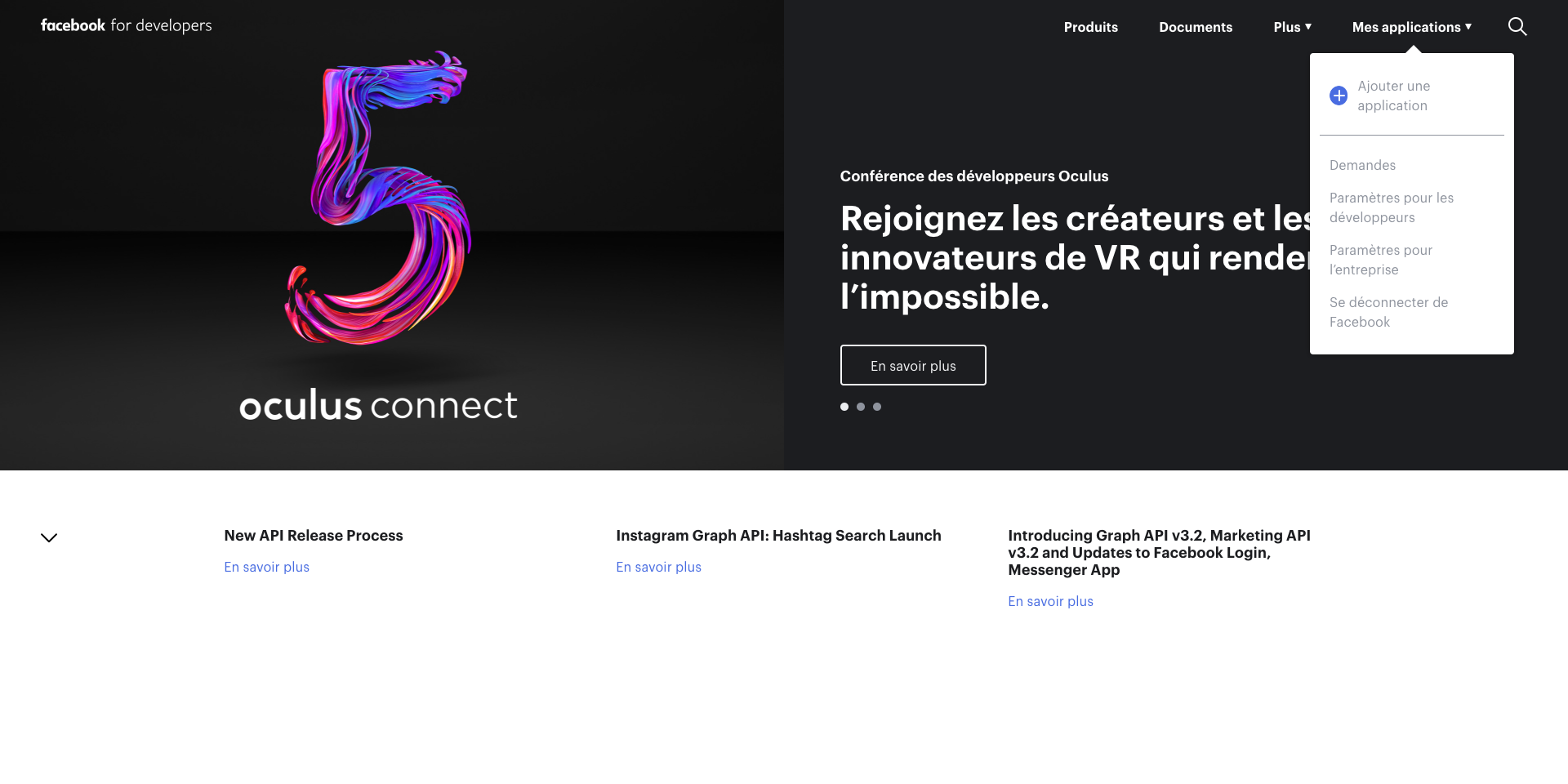
Enter an application name and your contact email address:
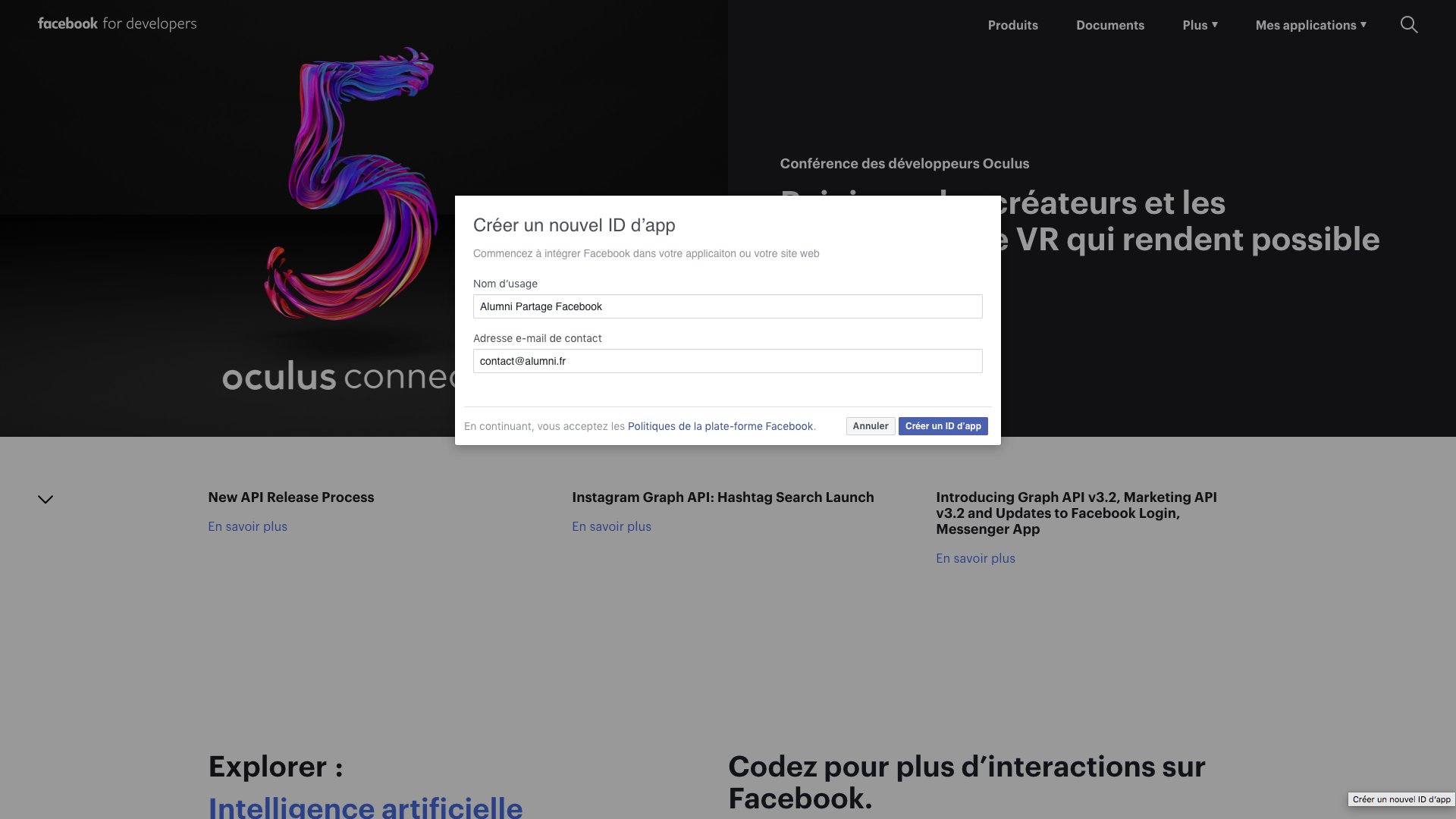
Click on Facebook Login :
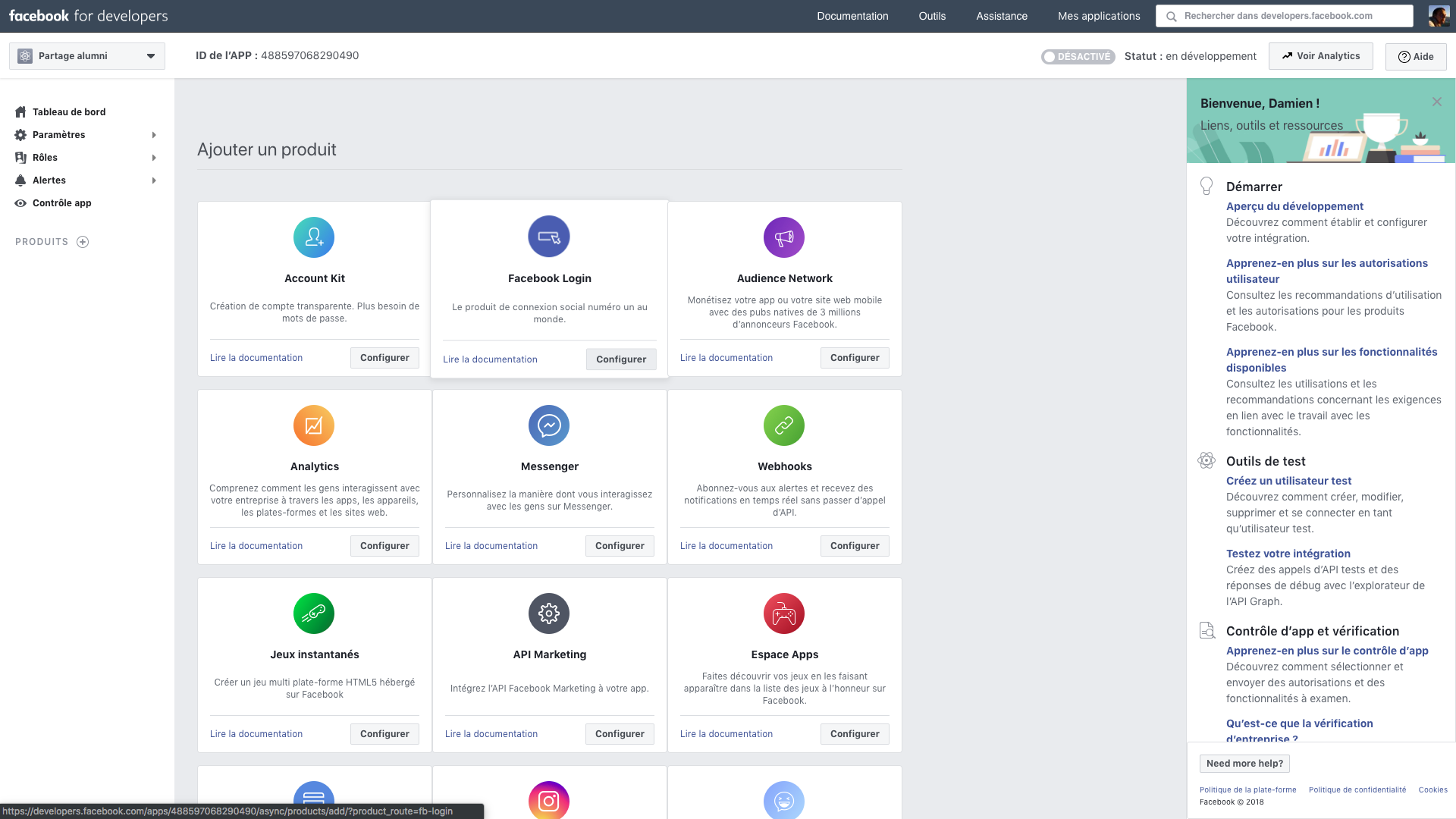
Click on Web (www icon) :
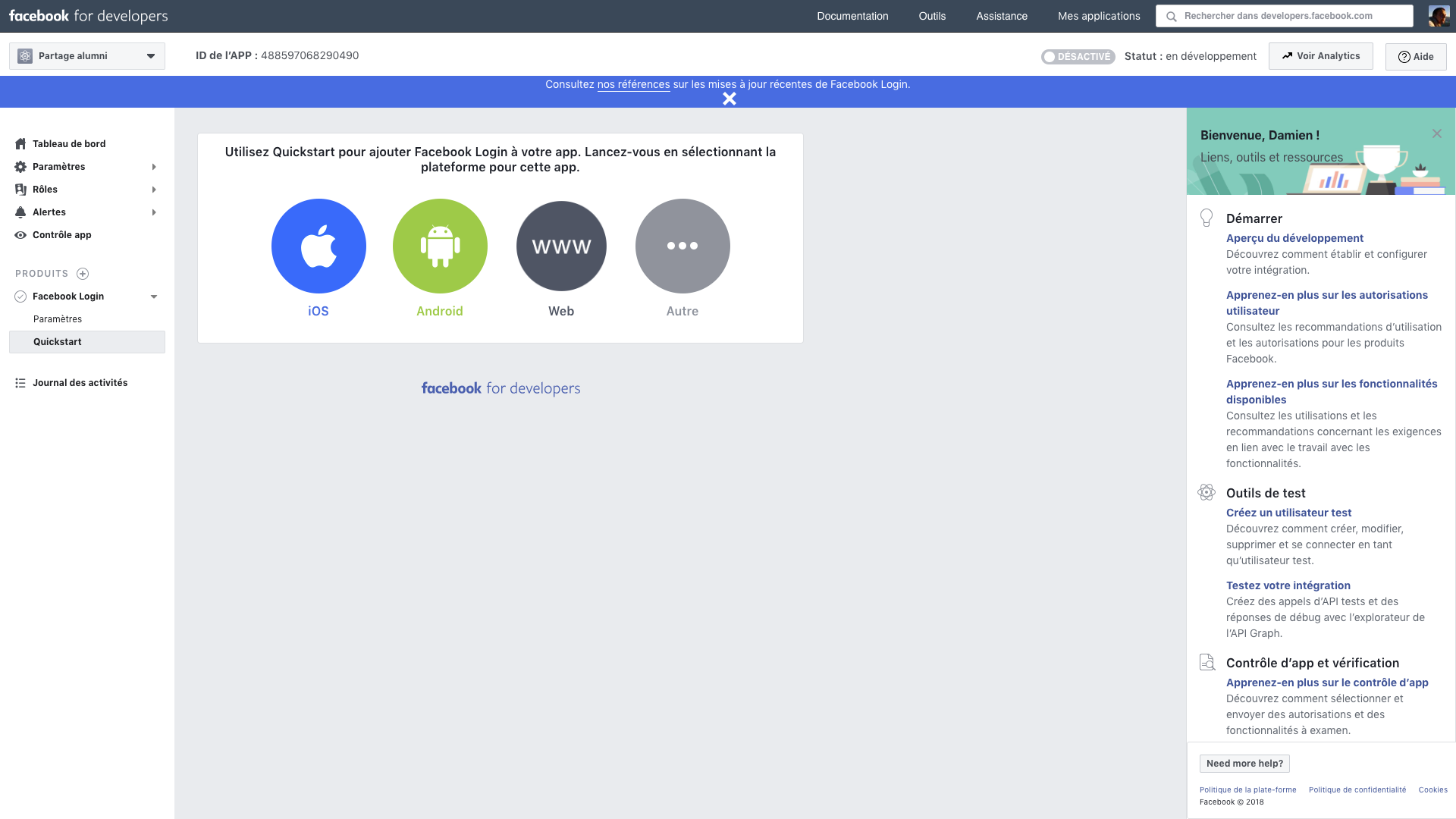
Fill in the URL of your site and click on Save :
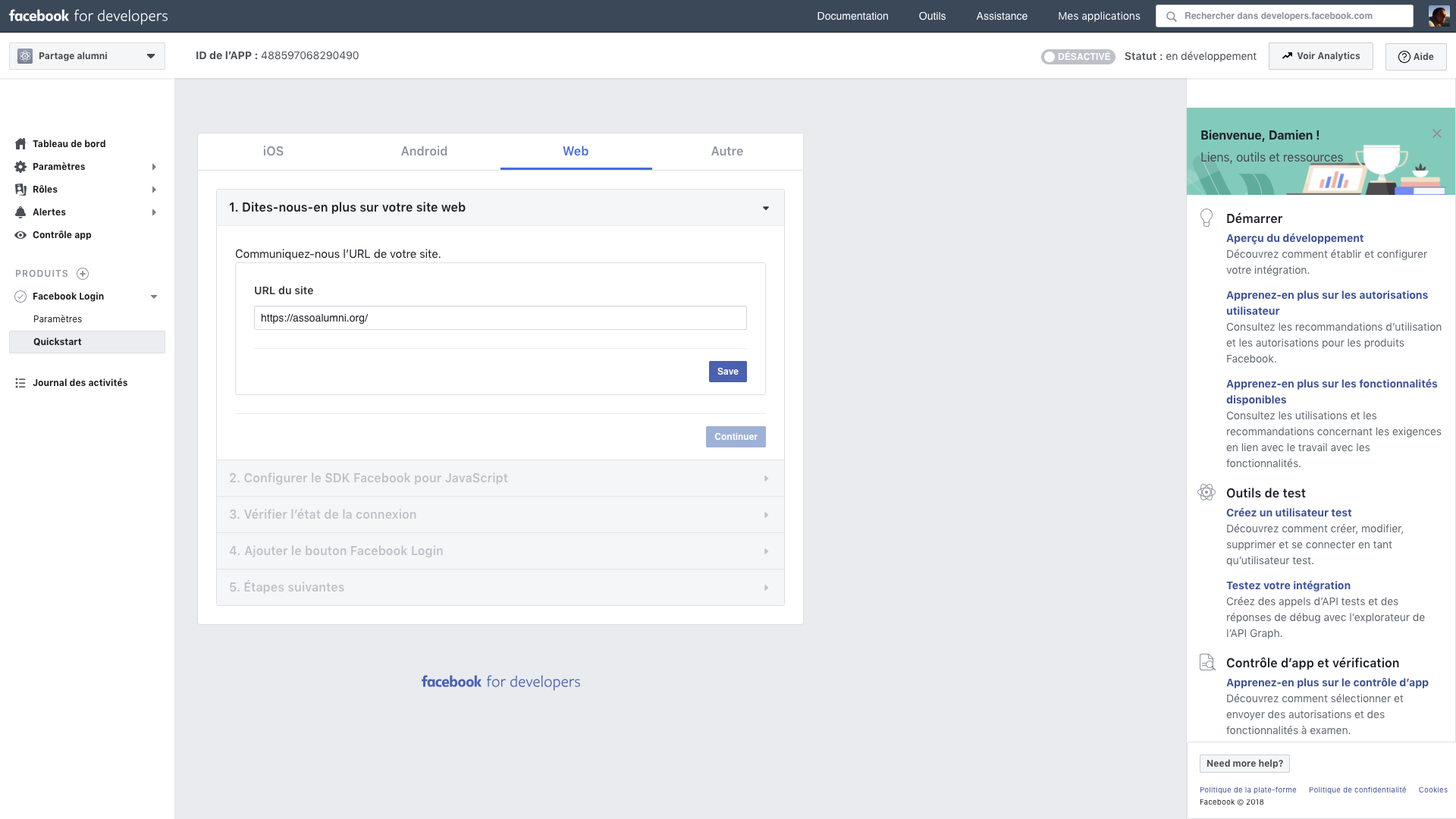
In the Facebook Login menu, click on Settings. Activate the buttons as shown below and fill in the OAuth redirection URL “https://votresite.org/gene/main.php?base=100&fw_connect0=1100&auth=1″.
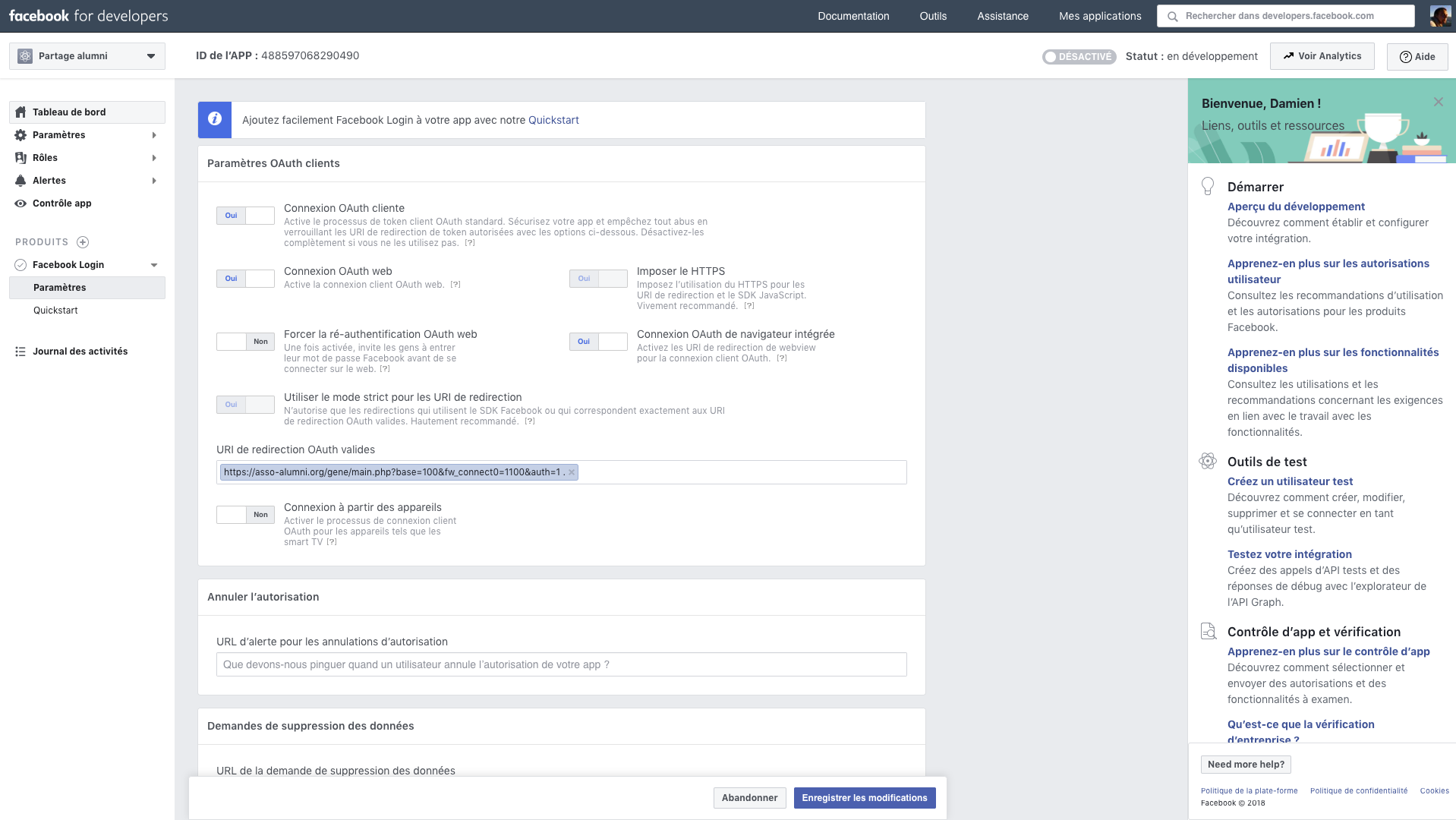
Click on App Control, then Start an application:
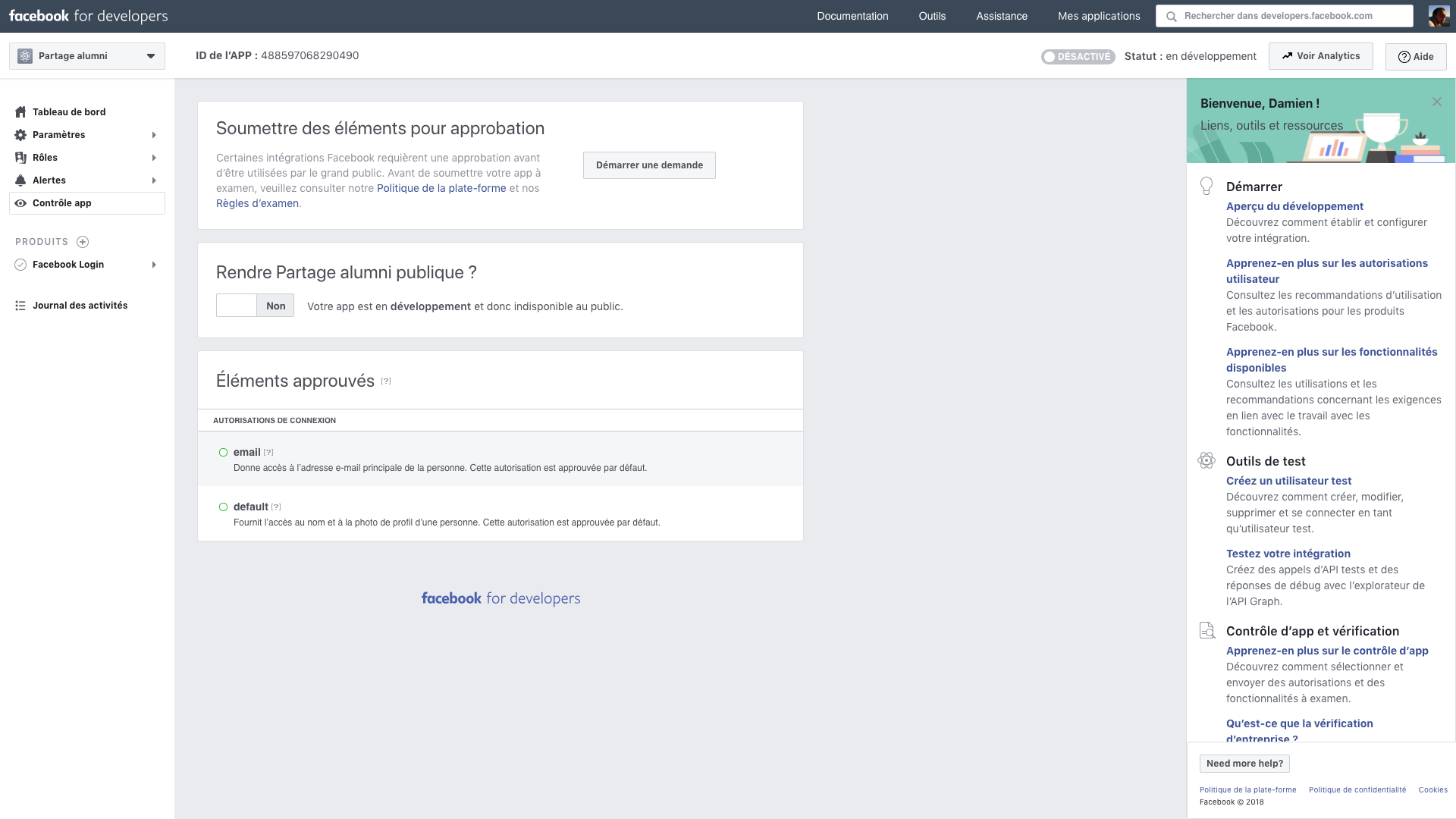
In the pop-up window that appears, click on “manage_pages” and “publish_pages”. Then “Add 2 elements”.
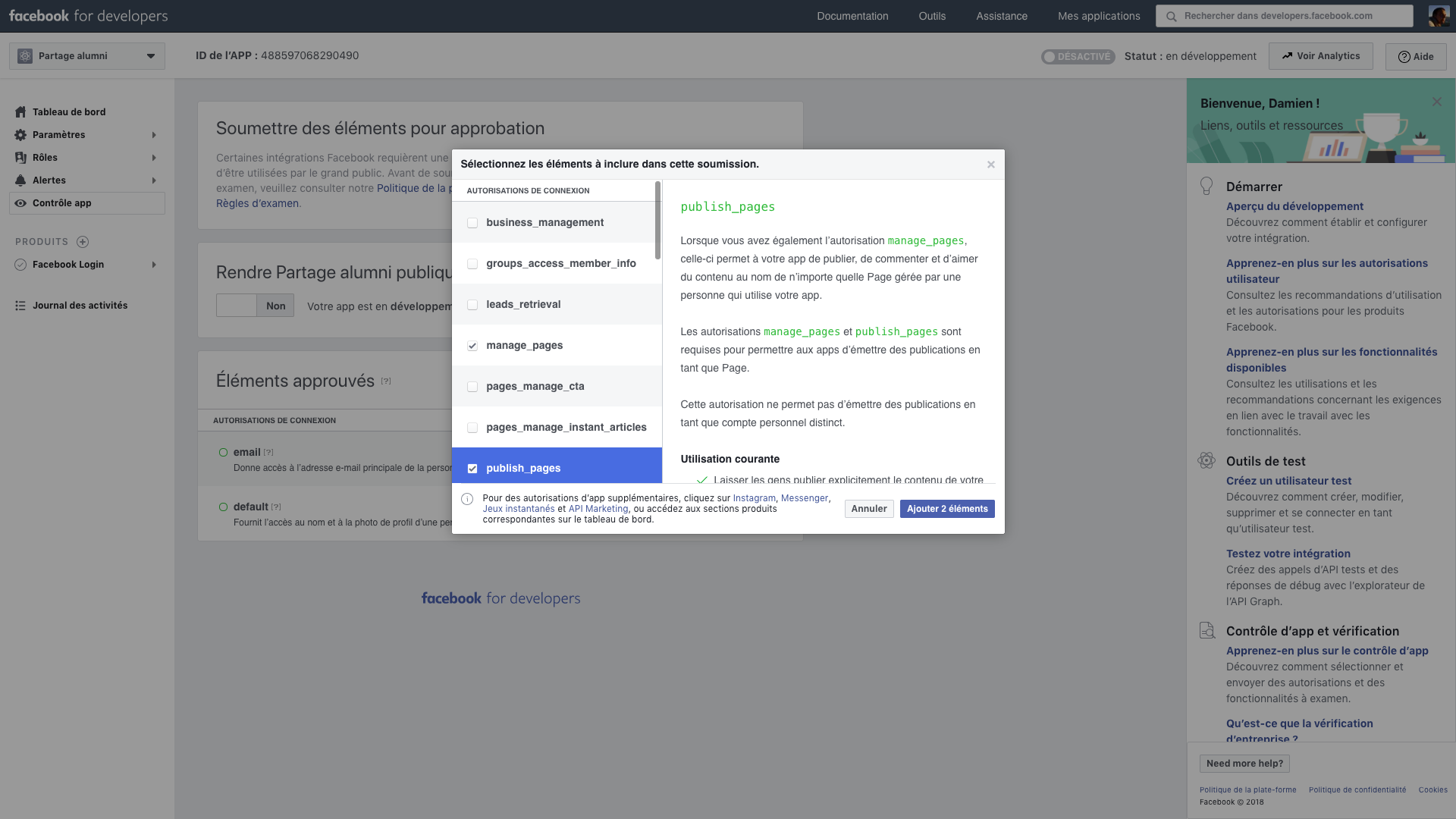
On the line publish_pages, click on “Add details”.
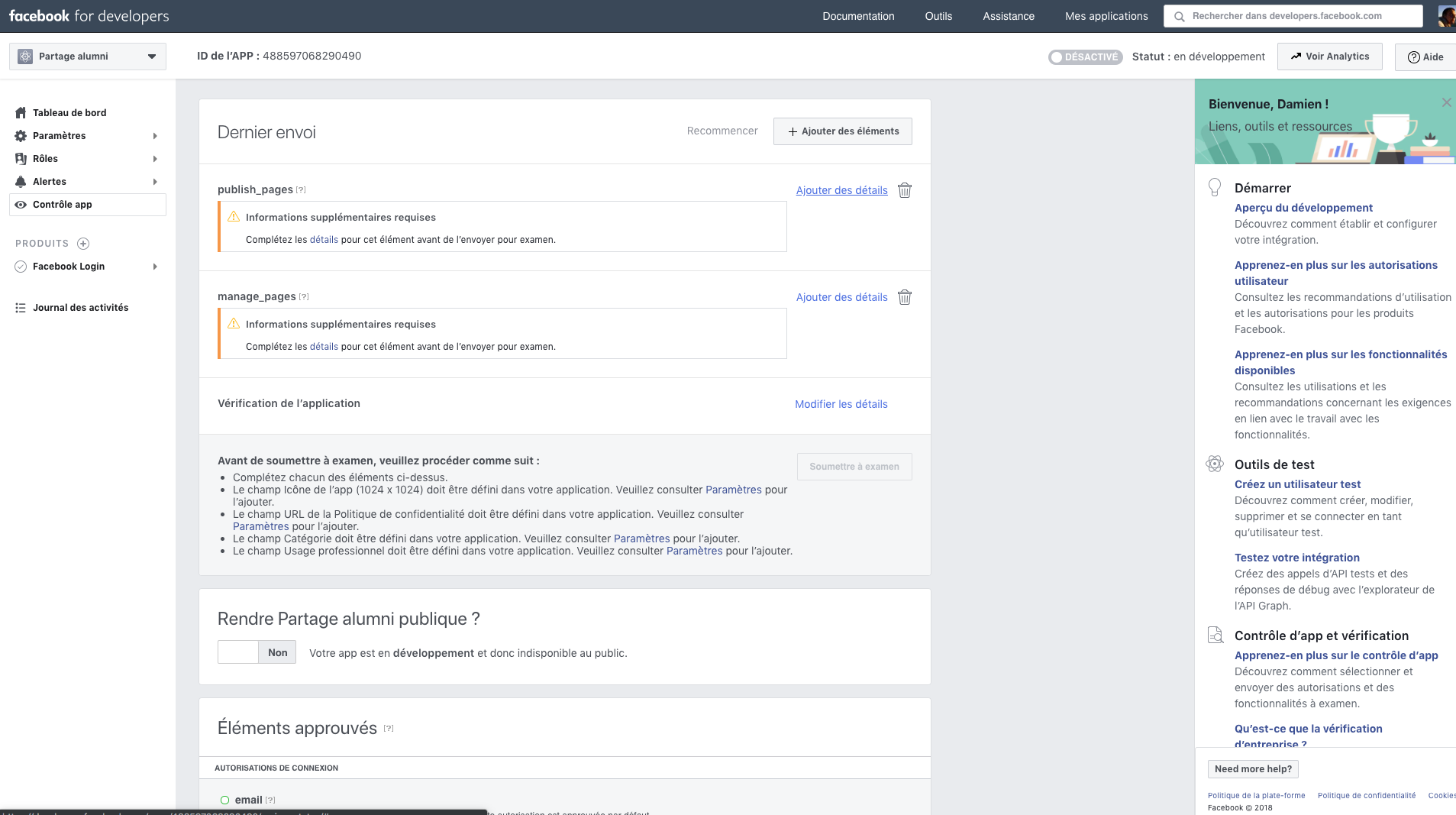
Activate the Web button.
Tell us how you use this permission or feature
Enter: “To post news and events on our Facebook page from the administration area of our website.”
Web
Enter :
- Go to https://domain.com/admin
- Log in as administrator with username and password
- Go to the menu “Web Admin” & “Settings”
- Expand the “Automatically share on Twitter/Facebook” tab
- In the Facebook section, enter the application ID, the Secret application and the name of the Facebook page on which you want to publish
- Click on Save
- Go back to the “Automatically share on Twitter/Facebook” tab and click on the new “Allow” button
- In a new window, a Facebook authorization procedure will open
- Once the authorization is done on publish_pages, the content can be shared on Facebook, whether it is a news item or an event, from the menus associated with these actions.
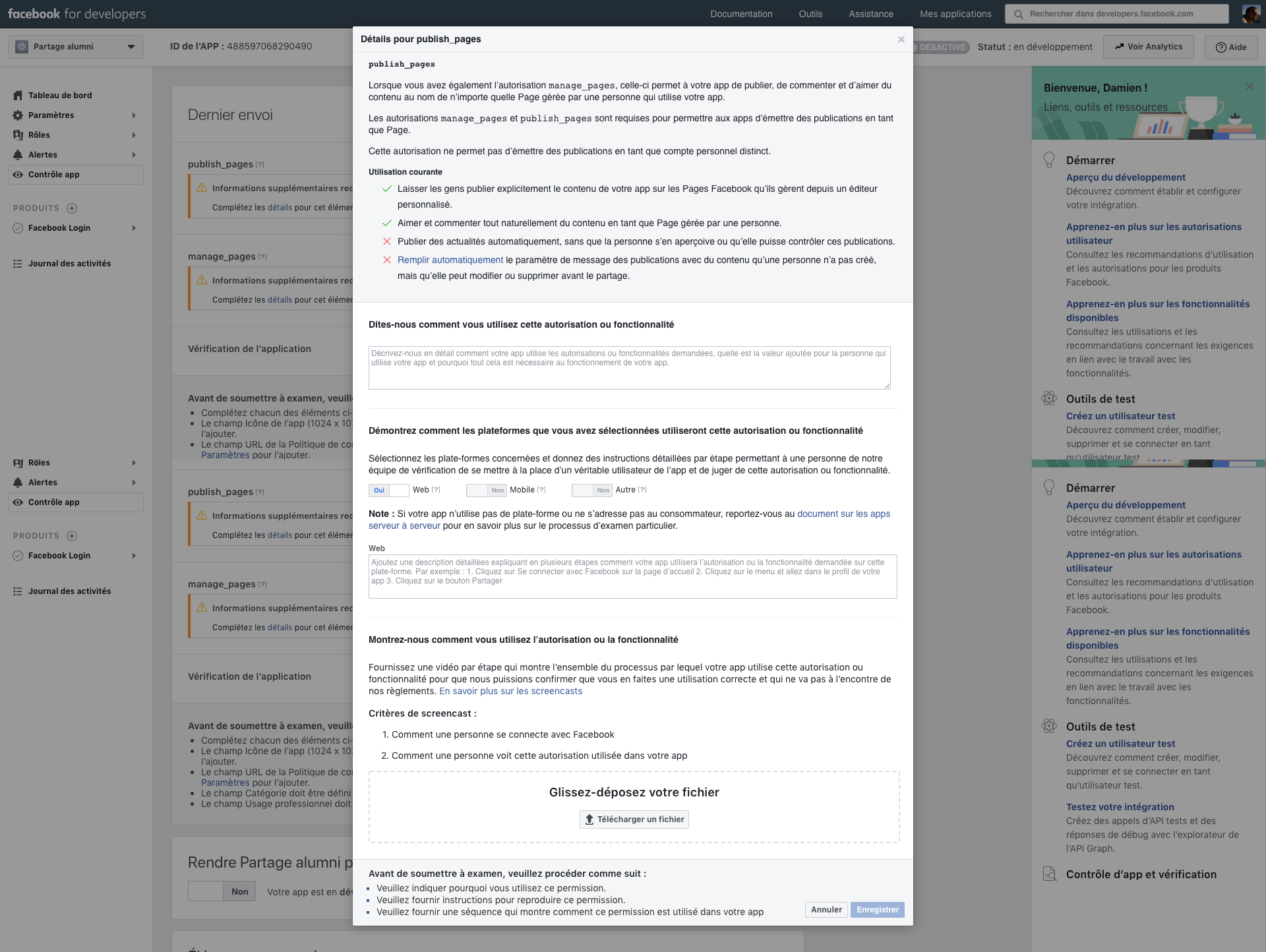
For your information, here is the video we used..
The problem is that NetAnswer can’t provide you with this video because it has to be made on your site and with your Facebook account (we tried with this one, which resulted in a refusal from Facebook). You must therefore arrange to record your screen while you do this.
Repeat the same operation with manage_pages. Fill in the same information, taking care to modify point 9 and to fill in manage_pages instead of publish_pages.
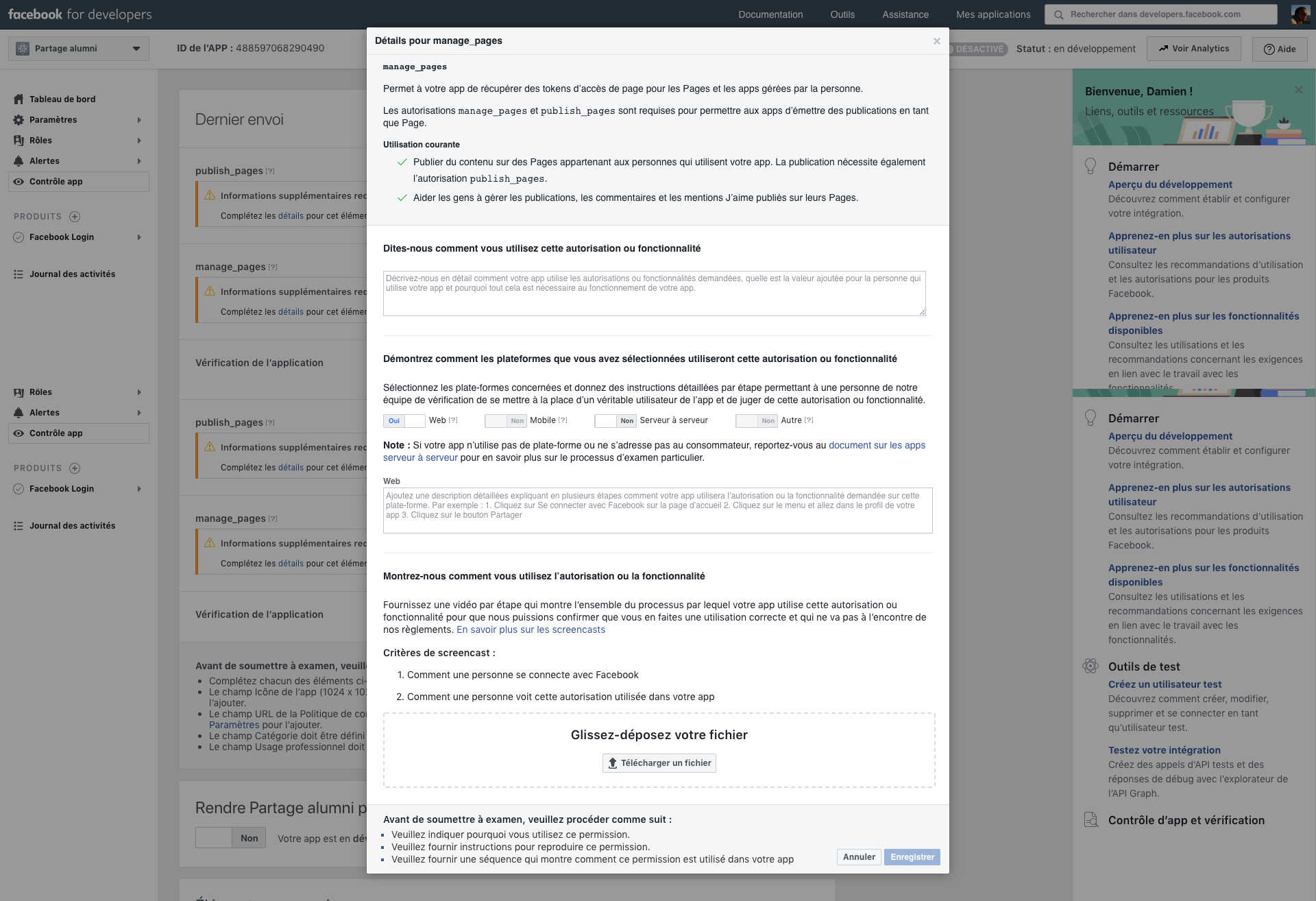
Once this step is completed, Facebook will send you a confirmation email. You will then be able to return to your space https://developers.facebook.com/ in Control app and continue the steps.
You will need to create a business account, provide proof, sign the contract and return it to Facebook.
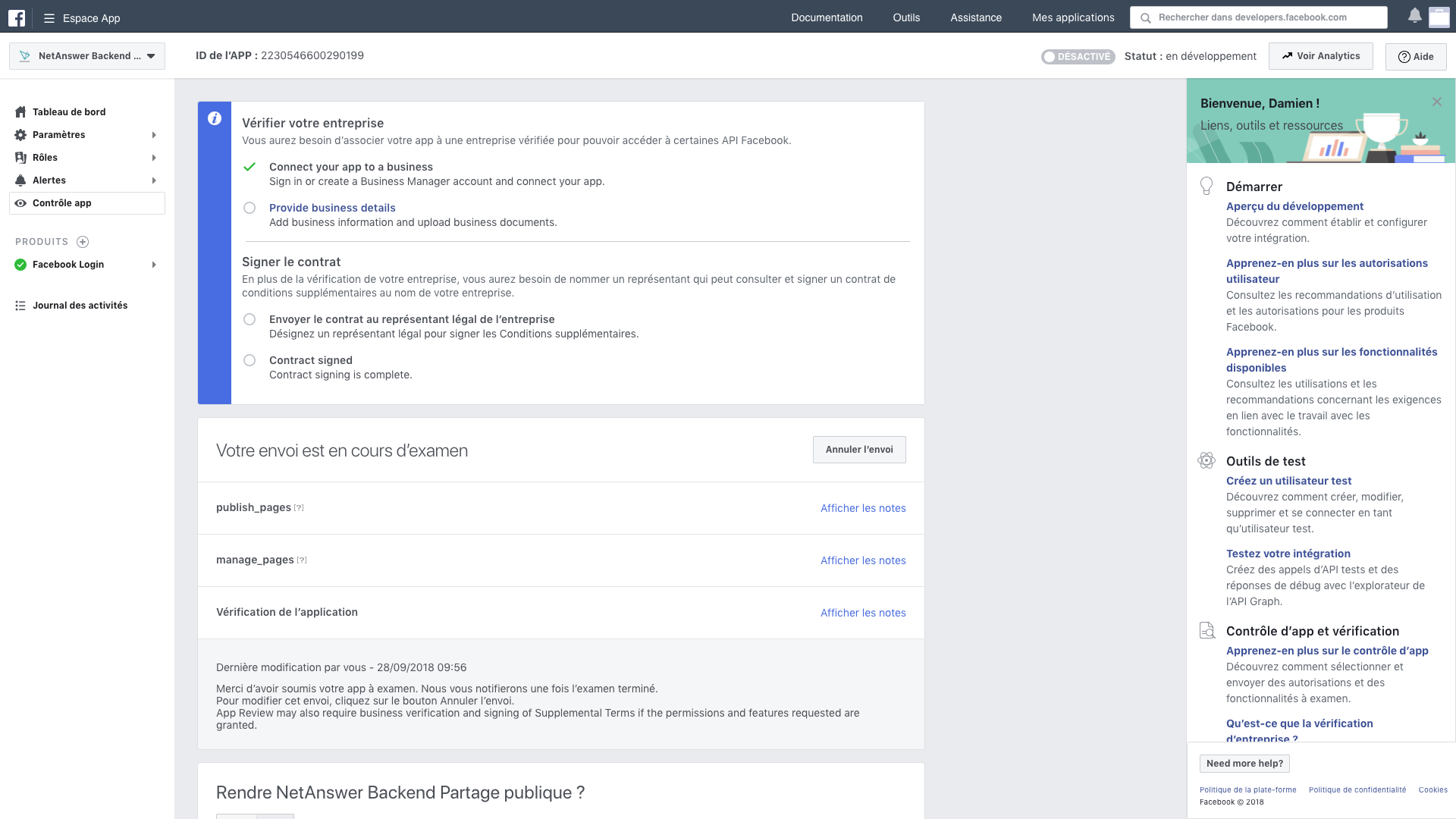
Once your application is validated, go to Settings > General
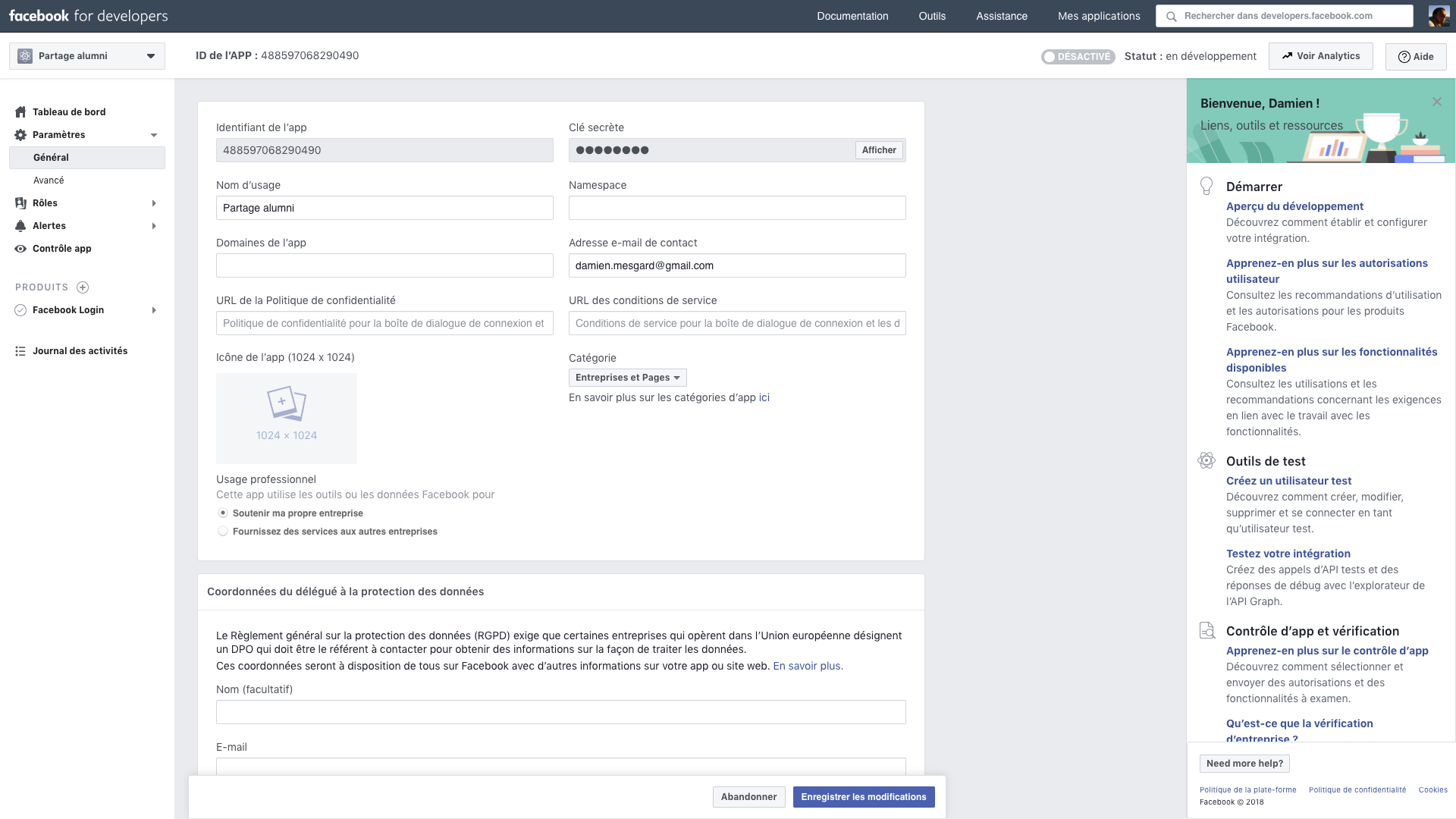
Get the app ID and the secret key and fill them in your administration area in Web Admin > Settings > Automatic sharing on Twitter / Facebook.
Fill in the name of your Facebook page and click on Authorize to finish the association of the account.
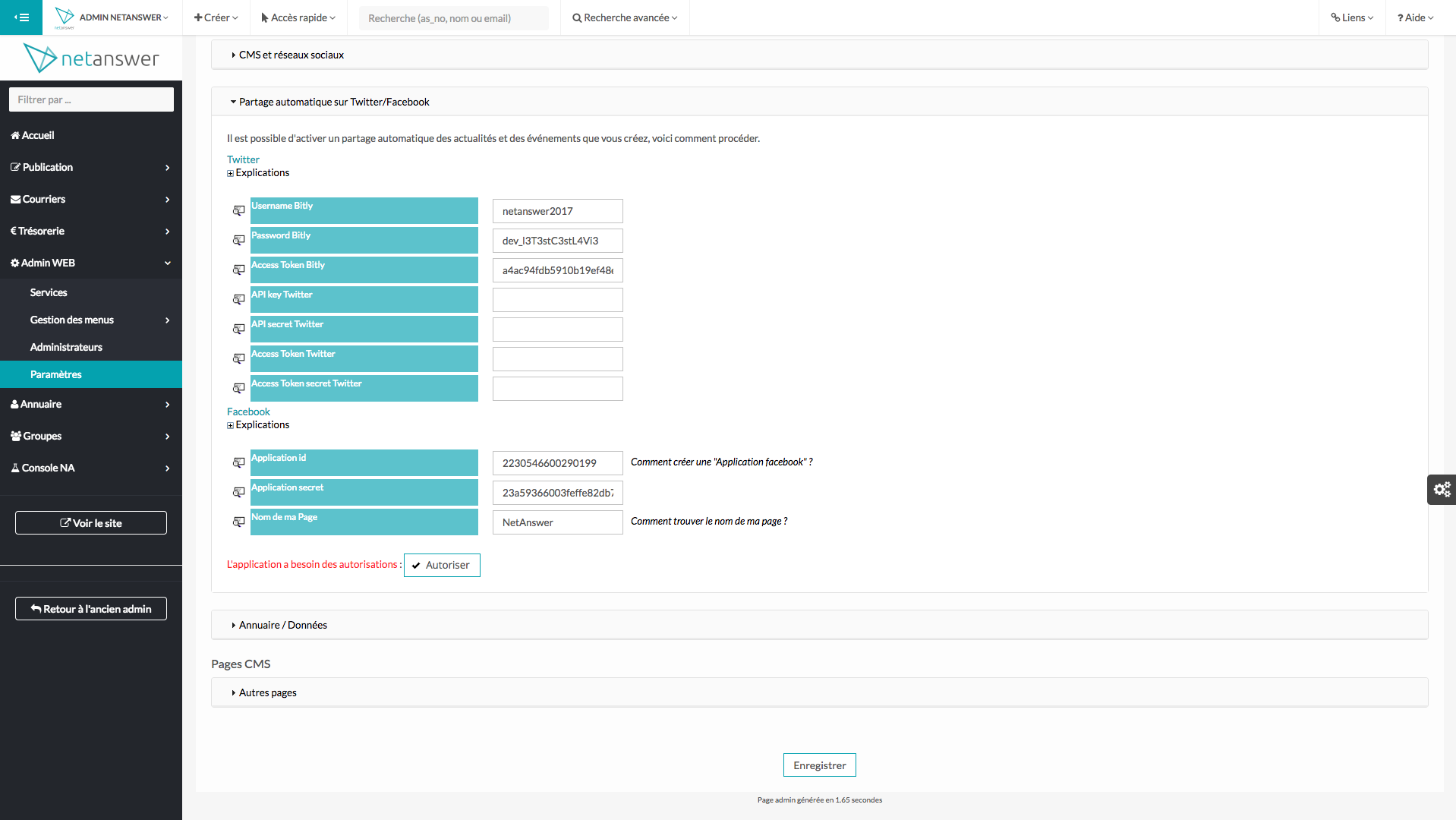
If your application is not yet authorized, the following message will appear:
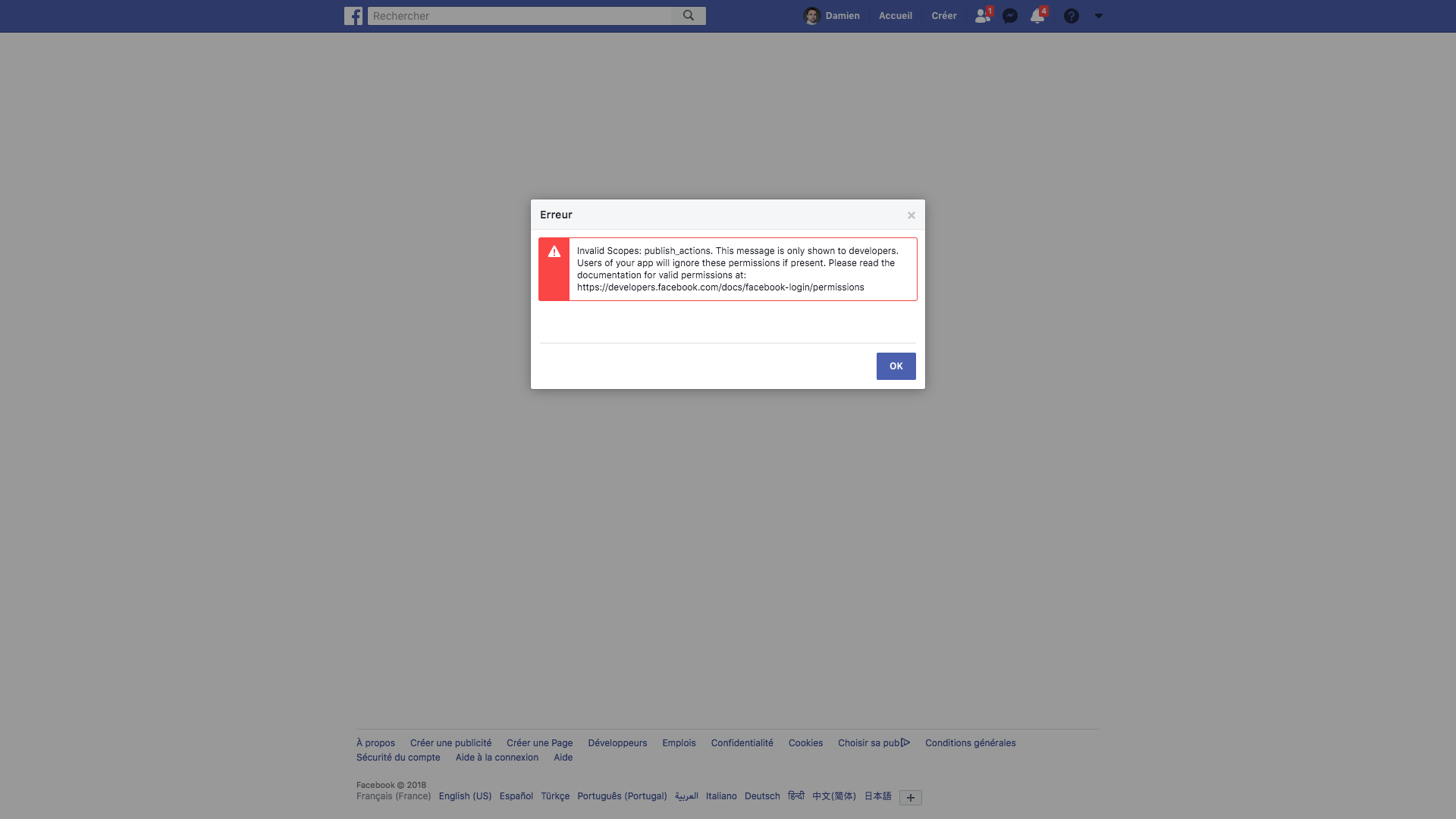
Otherwise, the control of your page will be proposed and you will be able to activate the sharing of your news and events directly on Facebook by clicking on the icon in question.
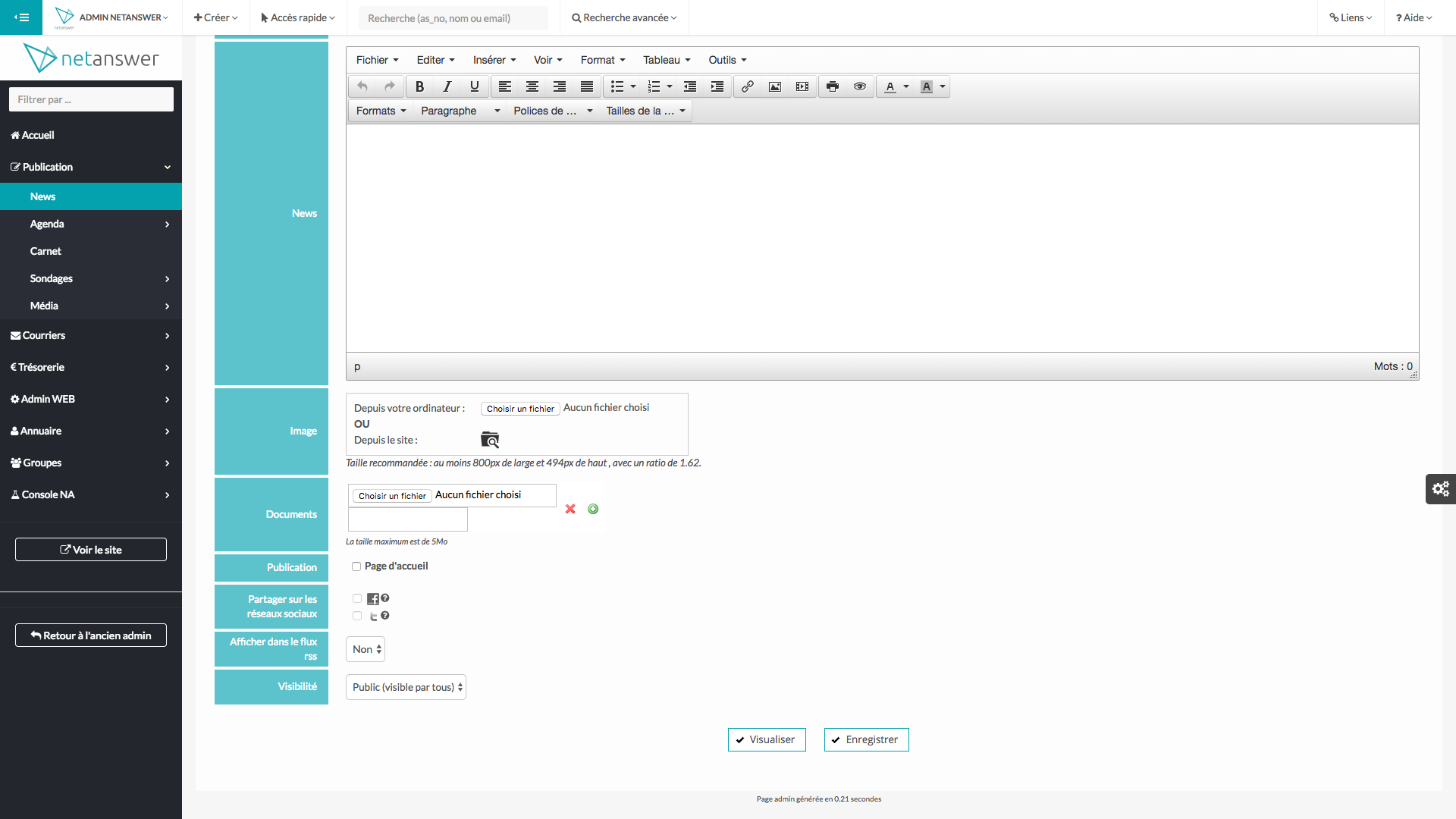
ANY QUESTION ?